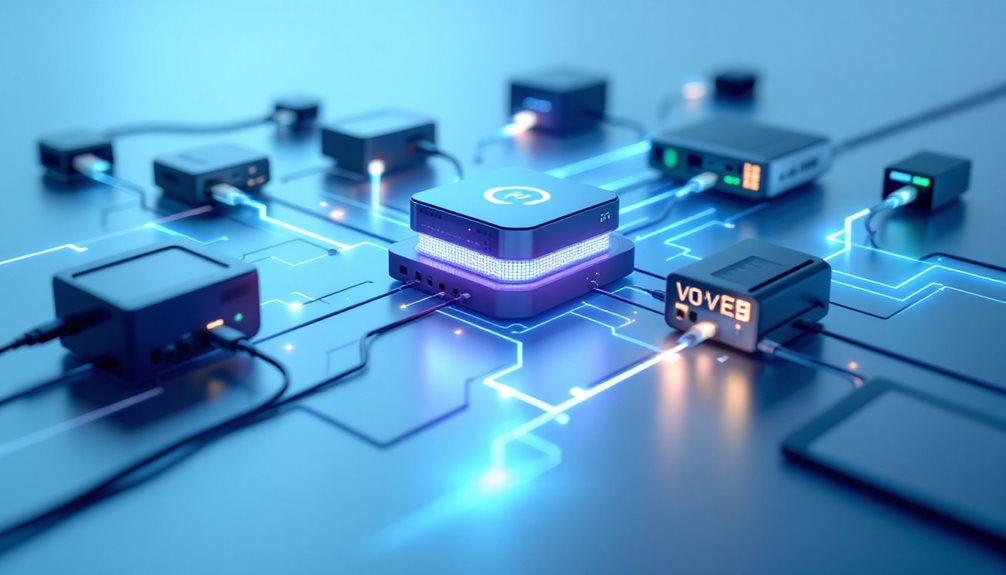Seamless VoIP integration requires methodical assessment of existing infrastructure, ensuring adequate bandwidth (100 Kbps per call) and network capabilities. Organizations should select providers offering robust security, compatibility, and 99.9% uptime guarantees. Implementing QoS protocols prevents call quality degradation while following a phased migration approach minimizes disruption. Starting with tech-savvy departments allows IT staff to address challenges incrementally. Thorough staff training on new interfaces completes the shift. The following steps reveal exactly how to achieve crystal-clear communications with zero downtime.
Expert Highlights
- Assess your current network bandwidth to ensure it can support 100 Kbps per concurrent VoIP call.
- Implement Quality of Service (QoS) protocols to prioritize voice traffic and prevent call degradation.
- Choose a VoIP provider with proven compatibility for your existing infrastructure and strong security measures.
- Execute a phased migration strategy by department rather than switching all systems simultaneously.
- Provide comprehensive training on new VoIP features and establish performance metrics to track call quality.
Assess Your Current Communication Infrastructure

A thorough evaluation of your current communication infrastructure serves as the foundation for any successful VOIP integration. Organizations must catalog existing phone systems, network capabilities, and bandwidth utilization before proceeding. This assessment reveals potential compatibility issues with legacy equipment that could disrupt service. Many teams overlook this critical step, only to encounter costly setbacks when new VOIP systems clash with established networks. Conducting a network assessment is essential to ensure your internet connection meets the minimal requirement of at least 100kbps per concurrent call.
Choose the Right VoIP Provider for Your Technological Environment
Selecting the right VOIP provider represents perhaps the most consequential decision in the integration process, as it directly impacts long-term communication reliability and cost efficiency. Organizations should evaluate providers based on compatibility with existing infrastructure, security protocols, and scalability options. Teams benefit from providers offering extensive migration support and training resources that minimize disruption while maintaining connection quality that supports collaborative workflows. Look for services that guarantee 99.9% uptime with robust TLS and SRTP encryption to ensure business communications remain secure and uninterrupted.
Plan Your Network for Optimal VoIP Performance
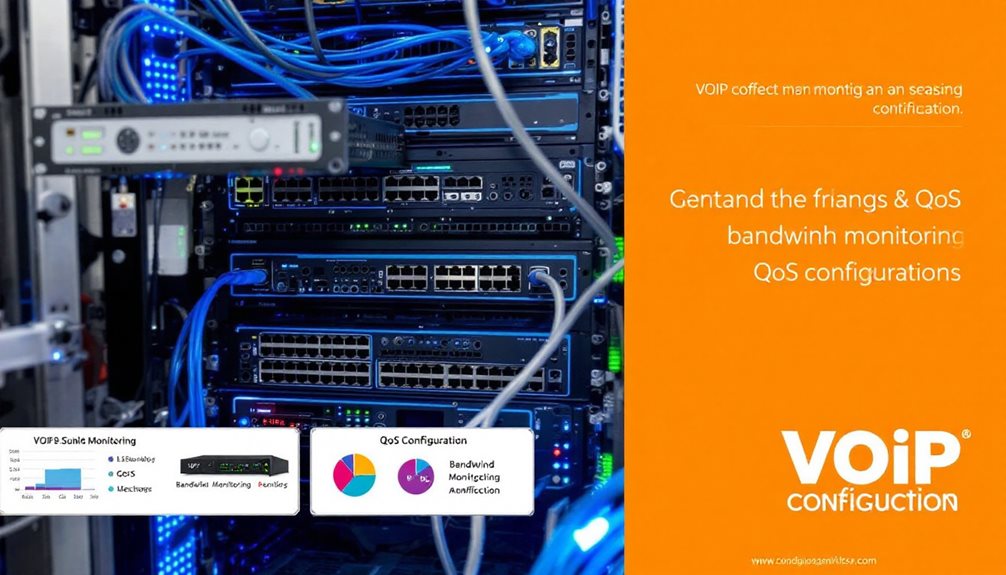
Three critical network considerations form the foundation of successful VoIP implementation, beginning with a thorough assessment of existing infrastructure. Organizations must next evaluate bandwidth requirements, ensuring sufficient capacity for peak call volumes. Finally, implementing Quality of Service (QoS) protocols prioritizes voice traffic over less time-sensitive data, preventing call degradation when networks experience congestion. Without proper QoS configuration, users may encounter frustrating echo, lag, or dropped calls. Most implementations require approximately 100 Kbps of bandwidth per concurrent call to maintain optimal voice quality.
Implement a Phased Migration Strategy
With network foundations properly established, organizations can now shift focus toward executing their migration strategy in manageable phases. Rather than attempting a complete cutover, companies should consider department-by-department implementation, beginning with tech-savvy teams as early adopters. This approach allows IT staff to address inevitable challenges on a smaller scale, refine processes, and build internal expertise before expanding to departments that rely heavily on voice communications. This phased approach aligns perfectly with most Cloud PBX solutions, which can be implemented in just 24-48 hours for basic deployments while allowing for more complex integrations over time.
Train Staff and Monitor System Performance

Successful VOIP implementation hinges on thorough staff training and vigilant performance monitoring—two critical components that determine whether organizations fully realize their investment’s potential. Team members need hands-on practice with new interfaces, call transfers, and conferencing features. Meanwhile, IT departments should establish baseline metrics for call quality, latency, and packet loss, regularly reviewing performance data to identify potential issues before they impact communications across the organization.
Frequently Asked Questions
Will Our Existing Phone Numbers Transfer to the New Voip System?
Existing phone numbers can typically be transferred to a new VOIP system through a process called number porting. Organizations should verify compatibility with their VOIP provider before initiating the shift.
How Much Will Voip Implementation Actually Save Our Company Annually?
Annual VOIP implementation savings depend on company size, current telecom expenses, and chosen solution. Members typically report 30-60% cost reduction through eliminated hardware maintenance and lower call rates.
Can Remote Workers Use Our Voip System Without VPN Connections?
Remote workers can access the VOIP system without VPN connections through cloud-based solutions. The team should verify security protocols are adequate for business communication needs before implementation.
What Security Measures Protect Voip Calls From Being Intercepted?
VOIP calls can be secured through several mechanisms including encryption protocols like TLS/SRTP, multi-factor authentication, VPNs, firewalls, and regular security audits to protect against unauthorized interception or eavesdropping.
How Do Power Outages Affect Voip Compared to Traditional Phone Systems?
Unlike traditional phones that often work during outages, VOIP systems typically fail without power. Organizations should consider backup power solutions to maintain communications continuity during electrical disruptions.